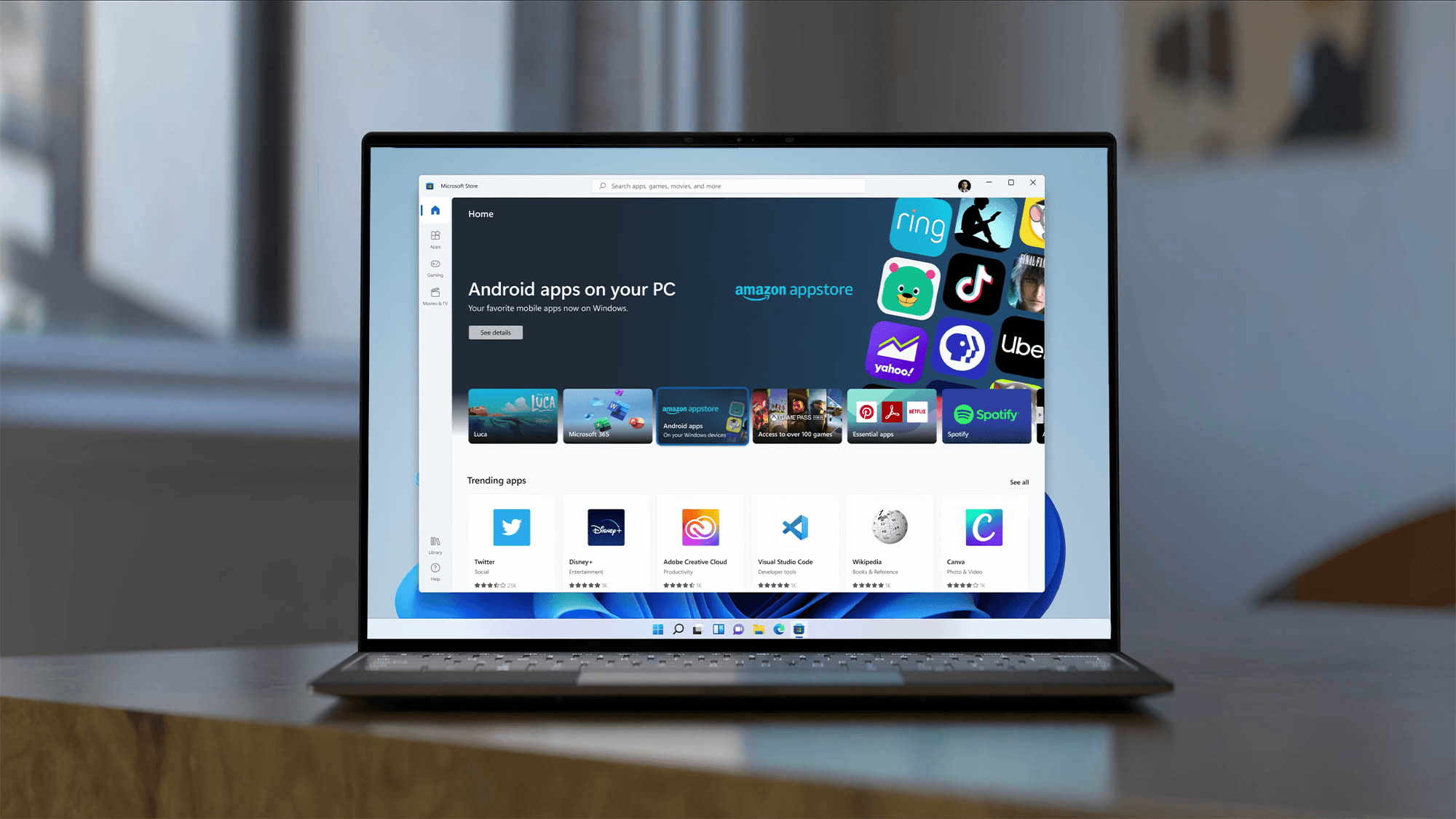One of the coolest new features of Windows 11 is the ability to run Android apps natively in the operating system. Though it isn’t a feature that’s available for everyone just yet (only in the Windows Insider program Beta channel for now), you can enroll your Windows 11 PC to beta test Android apps, if you so please.
Android apps in Windows 11 are powered by the Windows Subsystem for Android, and Amazon’s App Store. The selection is currently limited to 50 or so apps during beta testing, so many of the best Android apps aren’t currently available. But we still did some digging and put together some of our favorite Android apps that demonstrate why having Android apps on your Windows PC can be so beneficial.
Kindle for Android

At the top of our list is Amazon’s own Kindle app. This app lets you read e-books on your PC. The Kindle app can be very useful if you have a touch-enabled device like the Surface Pro 8, so you can touch the screen to fold pages. Kindle connects with your Amazon account and will pull all of your purchased books under a single app. The app even saves your space each time you open and close it, so you don’t ever lose your spot when reading.
There are over 850,000 books that you can download and choose from, and it’s like having a library on your desk. Amazon Prime members can also read for free, and choose from over 1,000 titles, or enjoy Audible narration at an extra cost.
Comixology

Prefer to see some illustrations and graphics while you read? Then we have a pick for you. The Comixology Android app on the Amazon App Store comes in as our second pick for best Android apps. This app lets you get lost in a wild of comics, graphic novels, and manga. And, just like the Kindle Android app, takes advantage of your touch screen.
Comixology has a library of over 75,000 comics, graphics novels, and manga. You even can explore and preview comics before you buy them. Other cool features in the app include Smart Lists, which makes browsing your library easy. The app even has a cinematic guided view reading experience, which can help bring your comics to life.
Yahoo Mail

Obviously, Yahoo Mail isn’t our first choice for Android email clients. But right now, it’s the best Android option available for Windows 11.
Windows 11, of course, already has its own Mail as a classic Windows app, but if you prefer to keep each of your accounts in a separate app to avoid email confusion, then the Yahoo Mail Android app can do the trick.
The Yahoo Mail Android app on Windows 11 is exactly as it is on Android phones. You can browse through your messages, send new messages, save emails, attach files, and more. Yahoo! also lets you add other email accounts to the app, like Gmail, Outlook, or Office 365. With the Amazon App Store lacking big emailing clients like Gmail or Outlook, the Yahoo Mail app can cover your bases.
Washington Post

If you need an Android app to keep up with the news, then The Washington Post is a good one for you. This app gets you two daily editions of the Post, one in the morning, and one at night. You can read most stories for free, and Amazon subscribers get a six-month free trial.
Much like reading comics and books, this app lets you use the touch screen on your PC to scroll through the digital newspaper and articles. It’s a really clean and fluent experience.
Flight Tracker24

If you’re a heavy traveler, the Flight Tracker24 Android app might be handy. This app lets you find cheap airfare between various cities and countries. You can search for fares by the airport, airline, and more. Once you find a flight, you can book one directly in the app. Don’t let the name deceive you, though, this isn’t a flight tracker, rather, it’s designed to help you find cheap airfare. The user interface is clean and fluent, with simplified listings and clean graphics. It’s a lot easier than having to depend on an airliner’s website.
Note that these are all official apps which both Microsoft and Amazon have approved to run in Windows 11. However, since Android is open-source, you can technically sideload your own apps. Digital Trends does not recommend sideloading Android apps on Windows 11, however.
Editors’ Recommendations