AMD’s FidelityFX Super Resolution (FSR) is growing up. The new FSR 3 feature promises to generate frames and multiply your performance, finally providing Nvidia’s Deep Learning Super Sampling (DLSS) tech with a challenge.
The feature was announced nearly a year ago, but we’ve just seen the first games to support FSR 3 arrive. To bring you up to speed, here’s everything you need to know about FSR 3, including how it works and what GPUs are supported.
What is FSR 3?
FSR 3 is the third and latest version of AMD’s FidelityFX Super Resolution. Building upon the foundation of FSR 2’s upscaling capabilities, FSR 3 introduces frame generation that allows the system to create entirely new in-game frames and present them to the user, which ultimately enhances the frames per second (fps). It is claimed to offer up to twice the frame rate as its predecessor.
FSR 3 introduces two significant enhancements: frame interpolation and a new Native AA (Anti-Aliasing) quality mode. In concept, frame interpolation is similar to Nvidia’s DLSS 3 frame generation. According to AMD, it has been designed to insert an additional frame between two already rendered frames. Frame generation in FSR 3 also makes use of an improved iteration of AMD Fluid Motion Frames (AFMF) optical flow technology, along with temporal game data like motion vectors.
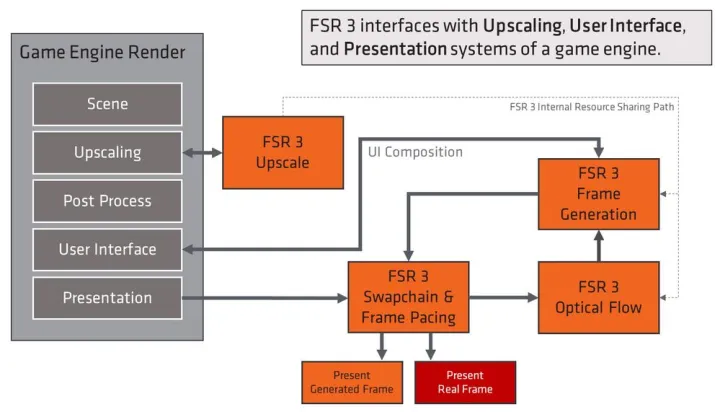
AMD’s FSR 3 frame generation works by diverting the standard in-game image, which would typically appear on the monitor, and directing it toward FSR 3’s Optical Flow processing. This Optical Flow technology, evolved from AFMF, compares this frame to the previous frame to generate one in-between them. This task can operate asynchronously to minimize interference with the game’s rendering pipeline, ultimately generating fresh in-game frames that can subsequently be displayed.
The Native AA quality mode introduces high-quality anti-aliasing and sharpening to enhance image quality without resorting to upscaling beyond native resolution. While there is a minor performance overhead, when coupled with frame generation, the Native AA mode looks very similar to Nvidia’s Deep Learning Anti-Aliasing (DLAA).
One can expect performance gains that nearly quadruple the frame rate in supported games. In the past, AMD had shared performance numbers for Forspoken using FSR 3 with the RX 7900 XTX and RX 7800 XT graphics cards. But we now have an updated look at how it performs across a wider range of GPUs, including the Radeon RX 6000 series.
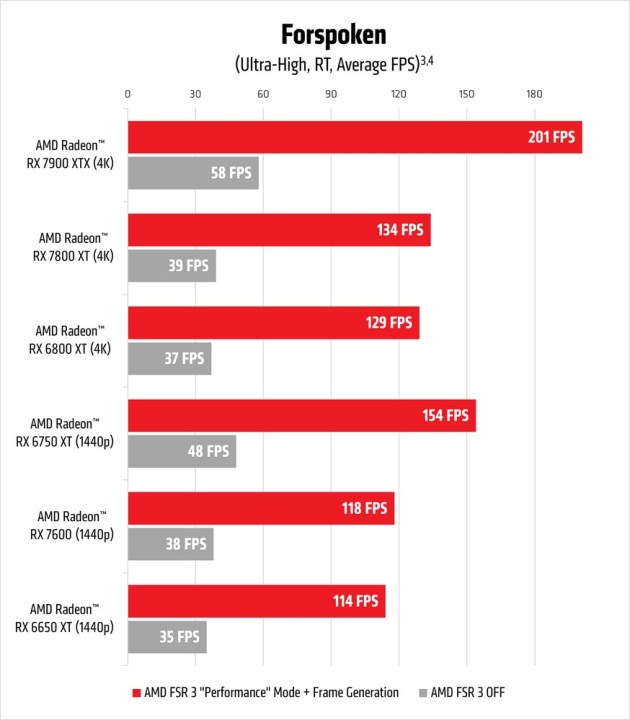
AMD has also shared how Native AA mode combined with frame generation offers improved image quality and performance across a wider range of GPUs.

FSR 3 arrived alongside a driver-based version of AFMF that is available to RX 7000 and RX 6000 graphics cards and supports any DirectX 11 or DirectX 12 game. It doesn’t work nearly as well as FSR 3, however, due to working at the level of driver rather than the game engine.
What GPUs support FSR 3?
Unlike Nvidia’s DLSS technology, FSR 3 is an open technology and does not require machine learning hardware. Thus, it is supported on a wide range of products and platforms, including consoles. FSR 3 with super-resolution upscaling and frame generation can be accessed using an AMD Radeon RX 5000 series GPU or above, as well as Nvidia RTX 20-series cards and above.
If you have an older graphics card, you can still gain access to FSR 3 super-resolution upscaling, but without frame generation, as it is supported on AMD Radeon RX 590 and above, as well as Nvidia’s GTX 10 series and above.
What games support FSR 3?
FSR 3 is available and currently supports two games: Forspoken and Immortals of Aveum. AMD also has 10 more titles that will gain support for FSR 3 in the near future. Here are all the titles we know so far:
- Immortals of Aveum
- Forspoken
- Avatar :Frontiers of Pandora
- Cyberpunk 2077
- Warhammer 40,000: Space Marine II
- Frostpunk 2
- Alters
- Squad
- Starship Troopers: Extermination
- Black Myth: Wukong
- Crimson Desert
- Like a Dragon: Infinite Wealth
AMD is working with popular game studios like Square Enix, Sega, CD Projekt Red, and more, as well as on an FSR 3 plug-in for Unreal Engine.
How to enable AMD FSR 3 in supported games
FSR 3 can be enabled within the settings of supported games. In the case of Forspoken, the AMD FSR 3 settings can be found under the Graphics tab of the settings menu. To change the FSR modes and turn on frame generation, the Image quality preset must be set to Custom. Similarly, in Immortals of Aveum, the AMD FSR 3 settings are available in the Display tab of the settings menu.

AMD FidelityFX Super Resolution has gained popularity among gamers and developers as a valuable tool to enhance the gaming experience, especially on systems with limited GPU power. Its open-source nature and compatibility with a wide range of hardware make it an attractive option for both players and game developers looking to optimize their titles for a broader audience.
Editors’ Recommendations
