The moment Asus announced its upcoming ROG Ally handheld, comparisons were already being made to Valve’s Steam Deck. This is the first time we’ve seen a handheld gaming PC from a major brand that could go toe-to-toe with the Steam Deck, but there are still a lot of lingering questions.
I dug through everything we know about the ROG Ally, as well as the sparse rumors available, to see if the handheld has a chance of competing with the Steam Deck. And it does, assuming Asus focuses in on some critical areas of its upcoming handheld.
It’s all a matter of price

We’re still light on details for the ROG Ally, but one thing is already clear: the price Asus charges will play a critical role in the success of the handheld. Starting at $400, it’s tough to beat the Steam Deck in a pure value race.
There’s a good chance Valve will hang onto the value crown, but there’s a lot more at play for the ROG Ally. For starters, the Steam Deck can cost much more than $400. At that base price, you’re only getting 64GB of relatively slow storage. To jump up to 256GB with an NVMe SSD, you’ll need to spend $530. And for 512GB, $650.
That shows how much even more storage space can cost, much less better specs. Although it’s unlikely that the ROG Ally will compete with the $400 base version of the Steam Deck, there’s a decent chance it can compete with the $650 model. If the Ally comes with a similar amount of storage space, Valve could be in trouble.
The rumor on the street right now is that the ROG Ally will cost between $650 and $700, but Asus hasn’t announced any official pricing yet. However, there’s a preorder notification page live on Best Buy currently, suggesting that an announcement regarding availability is imminent.
Some curious specs
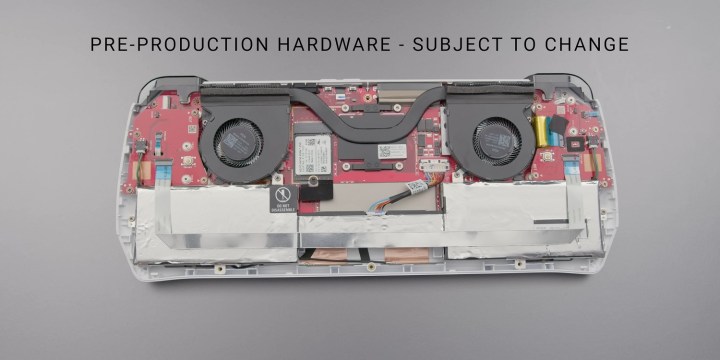
The ROG Ally looks pretty, that’s for sure, but it’s really the underlying hardware that makes Asus’ handheld exciting. For right now, we know that the ROG Ally uses a custom APU leveraging AMD’s Zen 4 CPU architecture and RDNA 3 graphics architecture. Both are the latest generation AMD has on offer, powering processors like the Ryzen 9 7950X and graphics cards like the RX 7900 XTX.
You shouldn’t expect those levels of performance in a handheld, though. This is ultimately a mobile processor, but there’s a good chance it could be one of AMD’s most powerful current-gen options. In a preview on Linus Tech Tips, it was revealed that the ROG Ally is twice as fast as the Steam Deck at 35 watts. The Steam Deck tops out at 15W.
The ROG Ally may not go all the way up to 35W when it launches, but that firmly places the APU in AMD’s U-series of chips, which go between 15W and 28W. That extra power is sure to provide an edge in performance over the Steam Deck.
Valve’s handheld is much older by comparison. It uses an AMD APU, as well, but the CPU is based on the older Zen 2 architecture while the GPU uses RDNA 2. We know that the Steam Deck has four Zen 2 cores and eight RDNA 2 compute units, but unfortunately, we can’t make a comparison with those specs to the ROG Ally quite yet.
There are still a lot of questions about the final spec of the ROG Ally, but one thing is for sure; the newer architecture from AMD can provide a decent boost in performance.
Windows 11 is a winner

One of the most important differences between the ROG Ally and Steam Deck is the operating system. The Steam Deck uses Valve’s custom SteamOS, while the ROG Ally will leverage Windows 11.
There are pros and cons no matter which way you look. For the Steam Deck, SteamOS provides an easy-to-use, streamlined interface for handheld gaming. It certainly helps that it’s tied into the largest distribution network for PC games, as well, allowing you to easily shop for new titles.
It has myriad problems, though. For starters, SteamOS is still remarkably buggy. For my own Steam Deck, I have to leave Wi-Fi turned off when I’m away from the charger because the handheld will occasionally get confused and think it’s out of battery, even with a full charge. These types of idiosyncrasies are rampant in SteamOS.
For most people, the biggest difference is that SteamOS is built on Linux. That means you’re locked out of playing quite a few games, including those with anti-cheat software and games on other marketplaces (such as the Xbox app). Windows 11 solves that problem for the ROG Ally, allowing you to play games in other storefronts and titles that use anti-cheat software like Destiny 2.
There are some potential downsides of Windows 11, though. It’s a fully-featured OS, and it comes with a lot of overhead. If Asus doesn’t carefully manage what the OS is doing, it could be a massive suck on battery life.
Asus isn’t a novice here, though. The company makes some of the best gaming laptops you can buy, and ultimately, the ROG Ally is a condensed laptop with different controls. Windows 11 could kill the battery life, but we’ll have to wait until the handheld is here to see for sure.
Performance is important but secondary

From what we know so far, the ROG Ally should offer 50% better performance than the Steam Deck at 15W and twice the performance at 35W. That may seem like a done deal, but raw performance is actually a secondary concern for a handheld like this.
As any Steam Deck owner knows, limiting the wattage is very important for preserving battery life. We’ve seen an array of handhelds much more powerful than the Steam Deck, but they all struggle with poor battery life.
For the ROG Ally to be competitive, it needs to perform better than the Steam Deck, of course, but it also needs features to keep the battery topped out. Valve includes multiple tools to improve battery life, especially if you’re playing games that aren’t too demanding, and the ROG Ally needs those features to stay competitive.
This is a major area where Valve could win. Asus is no stranger to designing software, but I have some reservations about how that software will function when overlayed on Windows 11. We’ll have to see if Asus has those kinks ironed out.
Winning display could cause problems

Even based purely on specs, it’s not hard to see that the ROG Ally will have a better display than the Steam Deck. The Steam Deck comes with a 1,200 x 800 display that tops out at 60Hz and 400 nits of peak brightness. By comparison, the ROG Ally will have a 1920 x 1080 display with a 120Hz refresh rate and 500 nits of peak brightness.
Double the refresh rate and resolution basically assures that the display on the ROG Ally will be more pleasing than the one on the Steam Deck, but there are some consequences of this design. Most importantly, higher pixel counts and refresh rates have a huge impact on battery life.
There’s also a performance concern. Although the Steam Deck has a lower resolution, that means games are able to run much easier on the hardware. With a higher resolution, the ROG Ally has to provide much more power to hit the same frame rates at native resolution.
Battle of the handheld gaming PCs
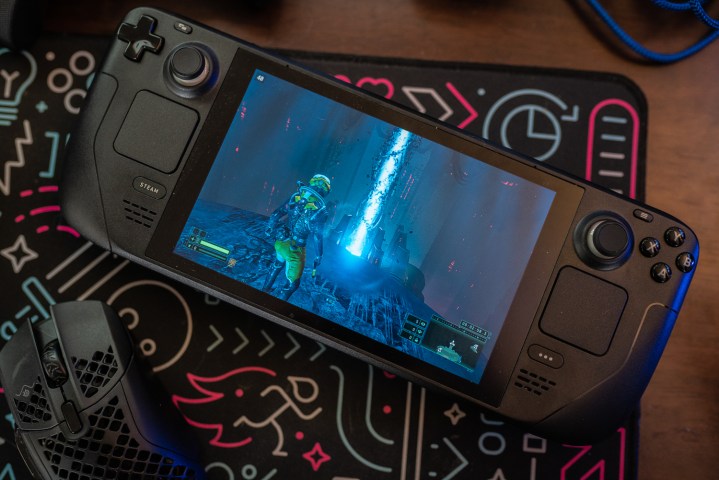
Although we’ve seen various Steam Deck alternatives, the ROG Ally seems uniquely positioned to challenge Valve’s handheld. Coming from a major brand with decades of experience in gaming laptops, it could provide some stiff competition.
The biggest hurdles right now are price and battery life. The Steam Deck offers an excellent valve with its $400 base price, and although the battery life isn’t perfect, it’s still manageable. The ROG Ally, if it wants to take on the Steam Deck, needs to have a decently low price and many tools to preserve your battery.
Editors’ Recommendations
