Do you really need to spend Rs. 50,000 on a device like the new Asus ROG Phone 3 just to play games? No, of course not. Nearly all the phones that we’ve tested this year, priced at around or below Rs. 15,000, have been able to play modern games smoothly enough, and the whole reason that games such as PUBG Mobile have become so popular in India in the first place is that they can run on devices that are affordable enough for lots of people. The real question is whether you want to just play games, or push them to their limits and get really good at them.
If you find yourself in the latter category, read on. The Asus ROG Phone 3 is designed primarily around gaming, even if that comes at the cost of conventional features and attributes such as slimness and versatility. This is the third generation in Asus’ ROG Phone line, and it almost achieves the best of both worlds – it’s still meant for hardcore gamers, but it won’t make you feel as though you’ve sacrificed everything else that a flagship phone is supposed to deliver.
Very few phones these days are designed for such a specific purpose – generally, they all follow the same template with better features and more power as you go up the price ladder. In the case of the ROG Phone 3 and other such models, every feature is chosen with the intent of making this device better to play games on, and everything else is secondary.
Here’s our full review of the Asus ROG Phone 3, to help you decide whether you need such a device, and whether it will fit into your life.
What makes the Asus ROG Phone 3 different?
First of all, this is a large, bulky phone. Slimness is generally valued for a high-end device, but the ROG Phone 3 needs to make room for its 6000mAh battery and a robust cooling system that lets the processor run at full speed for extended periods. The ROG Phone 3 is 9.85mm thick and weighs 240g which are both well above average for a smartphone today.
The hardware is of course all brand new and top-of-the-line. This is the first phone we’re reviewing with Qualcomm’s new refreshed Snapdragon 865+ SoC, and the screen has an unprecedented 144Hz maximum refresh rate as well as no notch or hole. Front-firing stereo speakers should make gaming more immersive, and Asus also says the various antennas have been positioned keeping landscape use in mind.
You’ll notice an extra port on the left of the phone, which is covered by a removable rubber insert. This is a combination USB Type-C Port with an additional accessory connector to the side. It lets you charge the phone or plug in a headset while holding it horizontally to play games on, and also works with a large number of accessories, which we’ll get to in a moment.
On the right, but not quite as noticeable, are two “AirTriggers”, or ultrasonic buttons that you can map to various functions in different games. With this generation, you can not only tap and hover but also slide, swipe, and split each one into two zones. This gives you forefinger controls similar to a gamepad’s trigger buttons. There’s also an assignable shake gesture and a squeeze that triggers Asus’s own X Mode for better performance.
Last but not least, this wouldn’t be a gaming phone without its aesthetic. There’s the obligatory RGB lighting on the rear, in the form of an illuminated Asus ROG logo. The design is somewhat toned down compared to the two previous ROG Phone models, and we don’t have as many sharp lines and angles. On the right, you’ll see a transparent window revealing what looks like a heatsink with a bit of copper peeking through. There’s also a small air vent to one side that comes into play if you buy the optional clip-on AeroActive fan cooler.

The ROG logo can be configured with different RGB lighting effects
Asus ROG Phone 3 price in India, variants, and accessories
There are two variants of the Asus ROG Phone 3 – you have a choice between 8GB of RAM with 128GB of storage for Rs. 49,999, and 12GB of RAM with 256GB of storage, for Rs. 57,999. There will be models with different specifications in other countries, including a variant with the older Snapdragon 865 SoC instead of the 865+. The top-end configuration with 16GB of RAM and 512GB of storage has also not been launched in India, most likely because it would be way too expensive.
These prices are higher than those of the previous generation, and Asus doesn’t include the AeroActive cooler in the box here. International currency exchange rates and higher taxes can be blamed for the difference, and other flagship-level phones are also subject the same market forces.
The AeroActive 3 cooler, which now has an integrated kickstand, will cost Rs. 2,999 in India. Asus also has updated versions of its console-style Kunai gamepad and TwinView dock with a matching 144Hz screen, priced at Rs. 9,999 and Rs. 19,999 respectively. An accessory called ROG Clip will let you attach the ROG Phone 3 to your existing PlayStation, Xbox, or Stadia controller. There’s also a new ROG Cetra in-ear USB Type-C gaming headset with active noise cancellation, priced at Rs. 7,699.
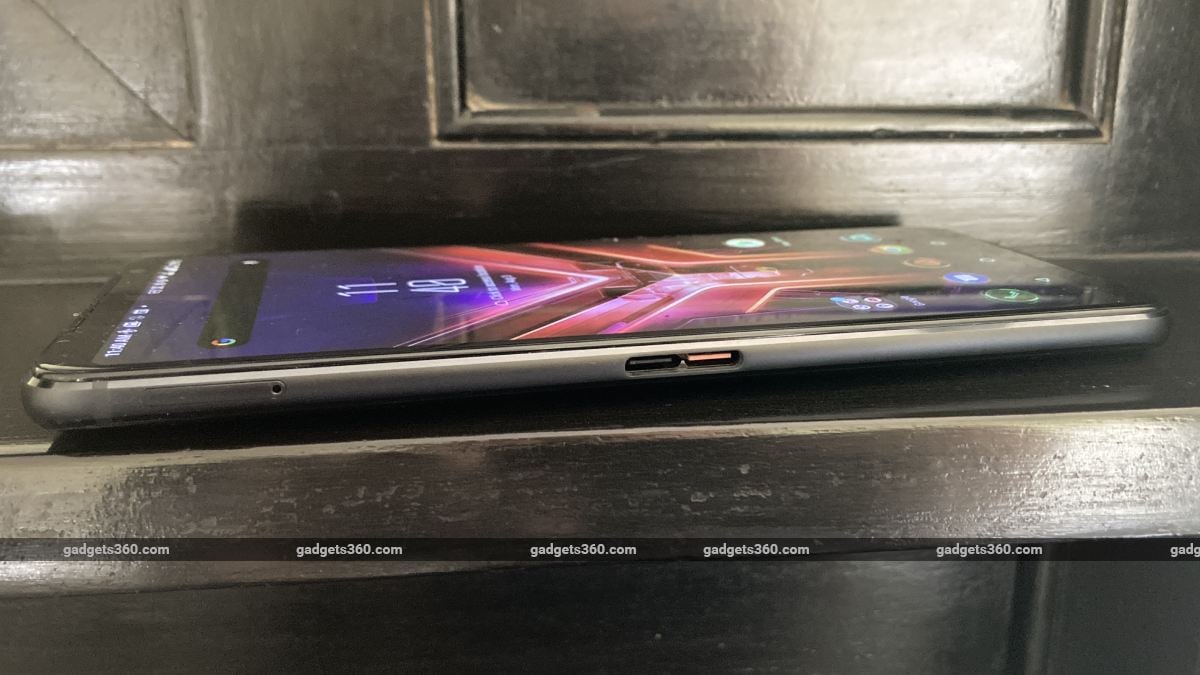
The USB Type-C port on the left is joined by a proprietary accessory connector
Asus ROG Phone 3 specifications
So what do you get for your money? For starters, the Snapdragon 865+ SoC is a first. This chip runs faster than the standard Snapdragon 865, with one “prime” Kryo 585 Gold core running at up to 3.1GHz (compared to 2.84GHz), three more Kryo 585 cores running at up to 2.42GHz, and four Kryo 585 Silver cores for efficiency running at 1.8GHz. There’s integrated Adreno 650 graphics and dedicated logic for AI, image processing, video encoding, and security. This chip is paired with Qualcomm’s discrete X55 5G modem.
The next big thing is the screen. Asus has gone with a 6.59-inch 1080×2340-pixel AMOLED panel with no notch. This is an HDR10+ certified display that is said to be capable of reproducing over 1 billion colours, with a 1000nit peak brightness and 113 percent DCI-P3 colour gamut coverage and Delta-E average of >1 percent as a measure of colour accuracy. There’s even an in-display fingerprint sensor.
The refresh rate can go up to 144Hz, with manual increments at 60Hz, 90Hz and 120Hz plus an auto mode (and evidently a secret, unsupported 160Hz mode). Asus also highlights its 270Hz touch sampling rate and 25ms touch latency which are said to be advantages for reaction time in games.

The AMOLED display is bright and vibrant, with accurate colours and great viewing angles
You get high-speed UFS 3.1 storage and LPDDR5 RAM. There’s no microSD slot for expansion, though. There’s also dual-band Wi-Fi 6 (802.11ax), multiple positioning systems including NavIC, and NFC. Asus lists Bluetooth 5.1 with the aptX HD, adaptive, and TWS+ protocols plus AAC and LDAC. All the usual sensors are also available.
The USB Type-C port on the bottom supports data transfers and USB 2.0 speed (480Mbps) and quick charging using the Qualcomm QC 3.0 standard. The one on the side, however, can work at USB 3.1 Gen2 speed (10Gbps) and supports QC 4.0 as well as USB-PD 3.0 compliant chargers, in addition to enabling DisplayPort 1.4 video output at up to 4K. The charger you get in the box is QC 4.0 and USB-PD 3.0 compliant, and can deliver 30W of power. The lack of wireless charging is a slight disappointment.
Asus says that sound has been a big focus with this phone, and you get dual stereo front-firing speakers with dual amplifiers and Dirac HD enhancement and custom profiles for specific ROG headsets. High-res 192kHz playback is supported over USB. There’s no 3.5mm jack but a dongle is bundled, and this can be used with either of the phone’s two Type-C ports. There are also four mics for noise reduction.

The AirTriggers can be seen on either side of the phone, and the texture helps your fingers find the right spots
Asus ROG Phone 3 software and game enhancements
The ROG Phone 3 has a number of software customisations, and again most of them are primarily designed around gaming, but the usefulness carries over into other situations. For starters, we have Android 10 with the July 2020 patch and a heavily customised theme. Everything is dark by default, including the menus and stock apps, but you can switch to a white system colour scheme. I didn’t much care for the icon style and found the rings around each icon rather unnecessary. Customisation options include an always-on screen, gesture navigation and shortcuts, app cloning, and a built-in screen recorder.
There’s a setting called OptiFlex that claims to accelerate app launches and save standby power, essentially by making sure certain apps are always resident in RAM. Another tweak called HyperFusion claims to aggregate your cellular and Wi-Fi connections for better speed and lower latency based on thresholds you set.
You’ll see a large icon on the homescreen for Asus’s Armory Crate app, which is where the main gaming-centric settings and tweaks can be found. There’s a Game Genie overlay that you can pull up during games to manage alert suppression, a brightness lock, the refresh rate, and a cellular data toggle. You can also trigger screen recording, game streaming, an and on-screen crosshair, as well as configure the AirTriggers and even record macro actions.
Armory Crate also gives you control over the RGB lighting effects, and certain ROG accessories, and you can monitor system temperatures, CPU speed, RAM, and storage. X Mode is essentially a hardware profile that lets the SoC override its usual heat and power restrictions. You can customise this, but the most extreme settings require you to purchase and use the AeroActive cooler accessory.

The Armory Crate app shows a system overview and lets you tweak performance settings
X Mode can be activated from within Armory Crate, by squeezing the phone’s sides (you can set the sensitivity of this gesture) or by tapping an icon in the notification shade. The default grey wallpaper animates and reveals a glowing red engine at its heart, and the icon rings also light up in red. X Mode also activates Game Genie, and needless to say, the RGB lighting on the rear of the phone.
The ROG Phone 3’s battery management features are well worth calling attention to. Very fast charging is known to degrade overall battery health, so Asus lets you disable this manually and set up an overnight schedule so you don’t overcharge. You can even set a cap at 80 or 90 percent of the total capacity – and with 6000mAh, it isn’t unreasonable to “underclock” your battery some or all of the time. Added to that, you have multiple power saving modes including two custom slots so you can decide exactly what you want to disable and when. These are features we’d love to see on all phones, not just gaming ones.

A wide variety of battery related features and settings to explore
Asus ROG Phone 3 gaming performance
Before getting into specific games, let’s talk about the AirTriggers. These are touch-sensitive ultrasonic sensors, and the non-marketing term for them is Software Defined Surfaces (SDS). With this generation, the zones are sensitive enough to detect taps, sustained presses, and swipes. Each one can even be split into two separate buttons based on your finger position.
Essentially, you can map the AirTriggers’ various functions to on-screen controls in your games. This could let you keep your fingers entirely off the screen, in games such as Asphalt 9: Racing. In shooters like PUBG Mobile, you could shoot, reload, and switch weapons with your forefingers while your thumbs stay on the virtual joysticks.
I found that the AirTriggers setup UI was a bit hard to figure out – mapping all the actions could take some time, and not all of them are useful in all games. It also took a while to get used to using the AirTriggers, since you’ll have to adjust your grip and then remember what how you’ve set up each action. Sensitivity can be adjusted from within the Armory Crate app.

You enable multiple types of gestures and assign them to in-game controls
The ROG Phone 3 is a not the easiest phone to maintain a grip on thank to its weight. The horizontal camera module on the rear does get in the way a little. We played games with X Mode enabled and found that the rear as well as the metal frame did get rather warm. It was slightly uncomfortable after about half an hour of gaming.
That said, performance is excellent and gaming is truly fun. PUBG Mobile defaulted to the HD graphics setting and High framerate, but I raised these to HDR and Extreme respectively. I saw no decline in performance or responsiveness, though the phone did get noticeably warmer over the course of a match. Everything ran buttery smooth, and I noticed that the battery dipped by 8 percent after a round that lasted around 20 minutes.
Asphalt 9: Legends loaded lightning fast and there wasn’t even the slightest hiccup in the menus or screen transitions. Races were perfectly fluid and with only two controls to remember, the AirTriggers worked very well. It was easy to play track after track without any concerns.
Some of the other games I tried were Metal Madness, Dead Trigger 2, Iron Blade, Ark: Survival Evolved, and The Elder Scrolls: Blades. Of course we used the highest possible graphics quality settings in each game, and X Mode was enabled. All of them ran perfectly smoothly, but as already mentioned, the rear and frame can get quite toasty.

The thick borders allow space for stereo speakers and a front camera without a notch
Asus ROG Phone 3 general usage, performance, and battery life
Aside from gaming, how might the ROG Phone 3 fit into your life? I don’t think this phone will have much appeal for anyone who isn’t primarily interested in gaming or at least audio and video performance. That’s primarily because of its bulk – you’ll feel the weight in your wrists, and even voice conversations can get fatiguing after some time.
The front and rear are made of Corning’s Gorilla Glass 6 and Gorilla Glass 3 respectively. The rear is very glossy and a bit slippery. It also picks up smudges very easily. Asus bundles a very simple plastic case with large cutouts for airflow, which doesn’t do much in terms of protection, but does help with grip. On the downside, there’s no IP rating for water and dust resistance.
I could definitely tell the difference between 60Hz and 144Hz in the Android UI and several apps when changing the setting manually. In Auto mode, the ROG Phone 3 definitely wasn’t at 144Hz but seemed somewhere in between, but it still made usage feel extremely snappy. Asus has published a list of over 250 Android games that it says work at up to 144Hz, which is good to know.
Of course I was eager to check out the performance of the Snapdragon 865+ in standard benchmarks. I should note that the ROG Phone 3 was eager to detect benchmarks (and games) and automatically activate X Mode, but it did display a very clear notification and allow me to override that with one tap. AnTuTu gave me a score of 623,904 in X Mode, which is somewhat short of the 650,000+ that Asus claims. With performance enhancement off, the score dropped only slightly, to 623,632.
Geekbench managed single-core and multi-core scores of 980 and 3,299 respectively. As for graphics tests, I saw 9,865 points in 3DMark’s Sling Shot Unlimited test. The ROG Phone 3 took full advantage of the high refresh rate screen to deliver a whopping 140fps in GFXBench’s T-rex scene, 69fps in Manhattan 3.1, and 43fps in Car Chase.
The relatively thick borders above and below the screen mean that there’s space for the front camera and a notification LED in addition to the stereo speakers. Needless to say, HD videos looked spectacular. The screen is sharp and crisp, with excellent viewing angles. The speakers were a little disappointing, despite Asus’s hype – sound was generally tinny and lacking at the low end, though it did get very loud.
Battery life is good, but I was expecting a lot more from the 6000mAh battery. With ordinary use and about two hours’ worth of gameplay at high settings, I got just under a day and a half of usage out of a full charge. Our HD video loop test ran for 19 hours, 51 minutes. Charging is pretty quick, considering how much capacity there is to fill up.

You get three rear cameras, so the ROG Phone 3 doesn’t lack much compared to mainstream flagships
Asus ROG Phone 3 cameras
Previous ROG Phone models didn’t put much emphasis on the cameras, but Asus wants the ROG Phone 3 to be a well-rounded flagship-class device. You get a 64-megapixel Sony IMX686 sensor for the primary camera, with an f/1.8 aperture, a 13-megapixel ultra-wide f/2.4 camera, and a 5-megapixel macro camera as well. On the front, there’s a 24-megapixel f/2.0 camera for selfies.
The camera app seems to have a lot going on. It’s a bit hard to switch between modes since they’re all laid out in one carousel with no spillover menu, so you might need several swipes to find what you’re looking for. AI scene detection is disabled by default, for some reason. Some of the modes have their own settings panels, for example if you’re shooting a time lapse video, you can set the recording speed and clip length, and in standard video mode you can toggle wind noise reduction and mic focus.
The primary camera takes 16-megapixel shots by default, using four pixels as one to maximise light captured. Photos taken in the daytime came out extremely sharp and detailed. Even objects at a reasonable distance were crisp, with minute details looking good at 100 percent magnification. On the other hand, the ROG Phone 3 sometimes didn’t get the exposure quite right when shooting close-ups, particularly with bright subjects against darker backgrounds. Textures on objects within the focus area came out looking great.
The wide-angle camera took decent shots, but of course detail was much poorer when comparing shots. The colour tone was fine, and this camera could genuinely be useful for group shots of nearby subjects, if not for expansive landscapes. I had some trouble locking focus with the macro camera, but the shots that did work wound up looking fantastic, with the backgrounds looking naturally blurred, not pixelated. Selfies were quite good except when shooting against the light. Beautification is thankfully not enabled by default.
Asus ROG Phone 3 daytime camera samples (tap to see full size)
Asus ROG Phone 3 daytime standard (above) and wide-angle (below) camera samples (tap to see full size)
As for night shots, I noticed that even without switching to Night mode, the ROG Phone 3 set up shots with longer exposures – there’s even an indicator on the screen telling you how long you’ll have to stand still before you take a shot. If the phone is on a tripod or stand, you’ll get a longer exposure than if it’s held in your hand. The ROG Phone 3 behaved as though it was in Night mode without me actually switching to this, forcing a longer exposure. Photos taken in standard and Night mode were indistinguishable. I later found that this is the app’s default behaviour (making the separate Night mode essentially meaningless), but it can be disabled.
The primary camera once again did a superb job. Scenes shot at night were generally bright and details were crisp even with minimal light falling on subjects. Noise was well under control and in some cases, even small text was readable, when checking shots at full magnification. The wide-angle camera didn’t do as well but still produced usable shots.
Asus ROG Phone 3 daytime macro camera sample (tap to see full size)
Asus ROG Phone 3 daytime selfie camera sample (tap to see full size)
Asus ROG Phone 3 low-light standard (above) and wide-angle (below) camera sample (tap to see full size)
Video recording goes up to 8K 30fps or 4K HDR 60fps. You can record slow-mo 120fps video at 4K, or up to 480fps at 720p. One thing that’s missing is optical stabilisation for any of the cameras. 1080p video looked very crisp and smooth in the daytime. Quality was decent when shooting at night, but there was severe shimmer when moving. The wide-angle camera captures much duller and grainier footage but you can switch between the two while shooting at 1080p.
4K video had a very warm tone and everything looked very harsh, though motion was smooth. The shimmer effect when walking at night was magnified, though standing still and panning didn’t create problems.
Verdict
The ROG Phone 3 is clearly not for everyone. There are plenty of options that cost less and are much sleeker and easier to live with. Your choices include the OnePlus 8 series, the Mi 10 5G, Realme X50 Pro 5G, and several previous-gen flagships such as the Samsung Galaxy S10. All of these phones offer top-notch construction quality, displays, battery life, and cameras. They’ll even run games well enough to please 99 percent of people.
But there’s that one percent that wants more. The ROG Phone 3, with its Snapdragon 865+ SoC, 144Hz screen, AirTriggers, and accessory ecosystem, is for this niche. These are the people who want to be the best at games in competitive settings, who want to show off, and identify with a “gamer” aesthetic and lifestyle. The good news is that the ROG Phone 3 is also a very premium all-rounder – minus a few touches such as an IP rating and wireless charging.
Asus is confident that this is a growing audience, and that mobile gaming is a big enough slice of the overall gaming market. At the end of the day, it does come down to performance as well as personality.








