An overclocker managed to push the limits of the entry-level Arc A380 GPU to reach a frequency of 3.1GHz. Unfortunately, that doesn’t mean that this is the kind of result most users can expect to achieve.
The process of overclocking the Arc graphics card turned out to be needlessly difficult — so much so that external software had to be created and then used instead of Intel’s proprietary Arc Control tool. Considering how troublesome it has been, will regular users even be able to overclock their Arc GPU?
SkatterBencher is the overclocker who bought a Gunnir Arc A380 GPU in order to try to push its clocks. That graphics card is not quite available globally yet, even though we’ve already seen a different version of the Arc A380 make an appearance on Newegg. SkatterBencher imported it from China, and upon its arrival, he got right to work. We’ve already seen the A380 overclocked before and the results were great — this time around, though, things went south.
Instead of the quick and easy overclock that SkatterBencher expected to get, he was greeted by a number of issues. The main problem is that the only overclocking tool available for Intel Arc is Intel’s own Arc Control software. So far, the tool is rather unintuitive and doesn’t provide the user with a lot of guidance as to how to overclock the GPU.
SkatterBencher analyzed the driver code and discovered that the tool maxes out at 2,450MHz in the default voltage and frequency curve. With that said, it’s worth noting that the graphics cards have two overclocking modes. The offset mode increases both the maximum frequency and the voltage, while the lock mode lets you tweak the voltage and the clock speeds manually, and thus, enables the GPU to go past the 2,450MHz limit imposed by the software.
Intel has a built-in GPU Performance Boost tool that is essentially a percentage slider. For some reason, the scaling on the slider is quite wonky. Increasing it by 30% only results in a 10% higher clock speed, maxing out at 2,696MHz. What’s perhaps worse is that some parts of the software don’t even function at all; the GPU voltage slider doesn’t work, and there is no way to overclock the memory.
Seeing as Intel’s own tool was found to be quite lacking, SkatterBencher and Shamino created their own overclocking tool just for Intel Arc GPUs. The software overrides the settings in order to push both the frequency and the voltage to much higher levels. In this regard, the Arc A380 had proved itself to be one sturdy card, seeing as the overclocker accidentally raised the voltage to 2V and the GPU survived it just fine.
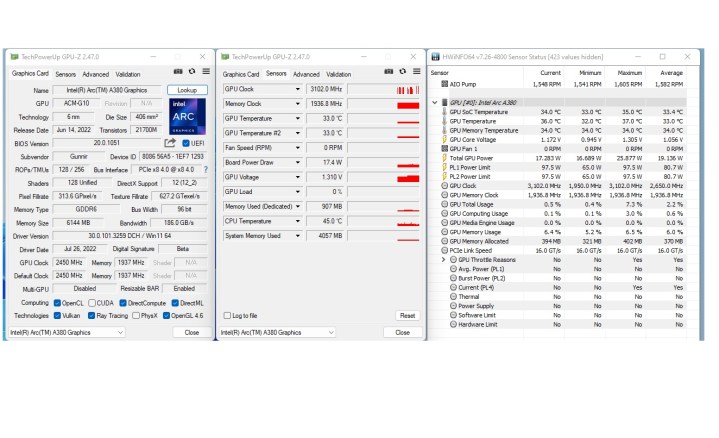
One might think that with a well-equipped tool, the overclocking should now be a breeze, but it’s not that simple: Intel’s built-in power limits play a part in this, too. The default PL1 power limit for the Gunnir Arc A380 is set to 65.5 watts and can be brought up to 97.5 watts in the Arc Control tool. SkatterBencher’s custom tool overrides those limits and bumps the PL1 level up to 298 watts, while the PL2 (short-term power limit) can even hit 395 watts. However, the PL4 (spike voltage) poses a problem here.
The PL4 limit imposes a built-in 800-watt block on the GPU, and this makes the overclock very short-lived. The GPU did manage to hit the 3.1GHz mark, but as soon as it did (and reached the PL4 in the process), the frequency dropped down to 2.3GHz. SkatterBencher is looking for ways to modify the PL4 limit, but so far, he hasn’t been successful.
This was first spotted by VideoCardz. These overclocking hiccups shouldn’t be much of a problem to most users — the Arc A380 is an entry-level GPU, so the odds of someone wanting to overclock it to the maximum are not that high. However, it does show that Intel still needs to do some work on its Arc Control tool, because there will be users who want to boost their cards — and SkatterBencher’s software will not be released to the public for now, so Intel’s tool is all that we can rely on.
Editors’ Recommendations
