There’s something nice about believing that gaming is all about skill. One school of thought subscribes to the notion that even if you have a monster PC equipped with a beastly GPU, you have the same chances of winning as every other person of similar skill. While I’m a gamer myself, I don’t fully believe that. In fact, some tech can give you a major edge over your competitors in certain games.
Skill and experience are both crucial, but what if you want to give yourself that little bit of extra boost? Here’s some tech that I’ve tried that helped me score higher in my favorite games.
Refresh rate

Whether you’re playing fast-paced esports games like League of Legends or Overwatch or immersive RPGs like Hogwarts Legacy, the refresh rate and response time of your monitor both play a massive part in your gaming experience.
Does that mean you need to shell out money on a crazy monitor like this 500Hz Alienware model? Not at all. However, it’s impossible to deny that if you sit two gamers of the same skill level and rank next to each other, but equip one with a monitor with better refresh rates, that person is likely to win in a 2v2 match. The difference is tangible and undeniable.
Refresh rate, measured in hertz (Hz), essentially describes how often your monitor updates the image on your screen. The standard is 60Hz, and has been for years, but the gaming community is slowly leaving 60Hz in the rearview mirror, as displays with 120Hz and above are starting to be more and more popular. Monitors with refresh rates of 144Hz are currently the golden standard for gamers, and a 1440p 144Hz display is often considered to be the sweet spot for competitive gaming.
Going from 60Hz to 120Hz or more is a huge difference, as the input lag is cut in half. Everything feels a lot smoother and even just scrolling through your files seems to run better. In games, it’s pretty much night and day, especially if you’re into first-person shooters (FPS) and similar competitive titles.
There’s a notable difference in aiming in games. Your cursor moves more smoothly, and as a result, you get an edge over competitors with lower frame rates. Running these titles on higher frames per second (fps) means that you’ll see things sooner and react quicker. It won’t make that much of a difference in a story-based game, but in esports titles, it’s pretty huge.
Another metric to look at are response times. While less critical than refresh rates, response times affect motion blur and ghosting in fast-moving scenes — which, again, is common in FPS titles. Many gamers aim for 1ms response times, but you’ll have to be careful, as monitor brands are notorious for bending the rules with how they market these specs.
Before you equip yourself with a new monitor, keep one thing in mind: Even the best gaming monitor won’t reach its full potential if your graphics card is not putting out at least an equal amount of frames per second (fps). If you have a 60Hz monitor, but also use one of the top graphics cards, chances are your GPU is going to waste. The same applies to an expensive display paired with a budget PC.
Simply put, your monitor, and the tech that powers it, play a crucial part in winning games.
Latency and anti-lag
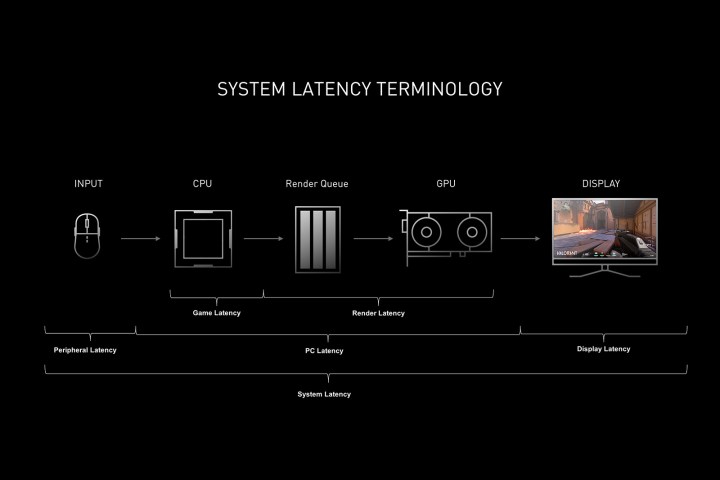
You’re already running your games at high frame rates and relying on low monitor response times to cut back on input lag, but what if there was something else you could do to shave off a few extra milliseconds? It’s possible, and the tech behind it is called Nvidia Reflex.
Reflex helps you measure and reduce system latency, which lets both your PC and your monitor react faster to inputs from the mouse and the keyboard. It relies on various driver optimizations and SDKs to cut the time it takes for each frame to be rendered by your GPU, essentially bypassing the render queue and allowing the CPU and the GPU to communicate directly. In games, this means faster reactions, such as aiming or being able to strike back quickly. Reflex has been optimized to work with FPS games like Call of Duty and Fortnite, boosting responsiveness and precision.
This technology sounds great on paper, but it’s not universally on for every Nvidia user — it can be enabled in the titles that support it. Reflex is also compatible with some gaming mice and monitors, where the tech works directly to optimize latency on that particular peripheral. This tech is available on all Nvidia graphics cards starting with the GTX 900-series, but works best when used on the RTX 30-series and up.

AMD has its own counterpart to Nvidia Reflex, so you don’t necessarily need a Team Green GPU in order to get rid of excessively high latency. This technology is called Radeon Anti-Lag, and unlike the case-by-case basis we’ve seen in Reflex, Anti-Lag is part of AMD’s drivers and is enabled in most games. However, as we’ve seen in our testing, Anti-Lag is not quite as successful as its Nvidia counterpart. We’ve tested both on the RX 6700 XT and the RTX 3060 Ti. Not only did Nvidia Reflex manage to shave off more latency than the RX 6700 XT, but the AMD GPU also had higher latency across the board with Anti-Lag disabled.
If you’re not a competitive gamer, those few (or few dozen) milliseconds that Reflex can slice off for you are not going to make or break your gaming experience. However, some games put you in situations where those milliseconds can decide who wins the match.
Another form of latency comes down to your internet connection if you’re playing online. Most of us high dealt with cases of high latency, simply known as lag, at the worst possible time. That’s nothing AMD or Nvidia could ever help with, though — if you’re dealing with that, it might be time for some troubleshooting or calling up your ISP.
DLSS and FSR
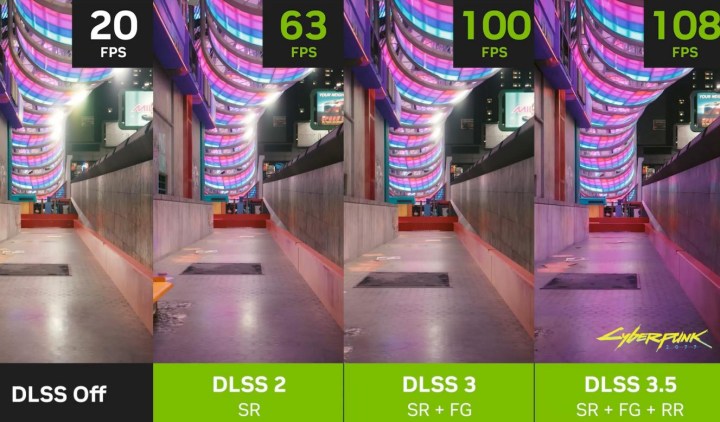
Ah, DLSS. It’s been a hot topic for Nvidia GPUs for years now, but in the past year, it feels like it’s all we ever talk about in regard to Nvidia. It’s such a big deal that it almost feels like Nvidia is selling DLSS instead of selling graphics cards. This is because with the release of RTX 40-series GPUs, Nvidia also launched DLSS 3 (and later on DLSS 3.5), and this tech is exclusive to RTX 40 cards.
DLSS, on the whole, refers to Nvidia’s AI-powered technology that upscales lower-res frames to higher resolutions, reducing the rendering loads that your GPU has to bear. In theory (and often in practice), it can drastically boost frame rates while maintaining the same kind of image quality.
It’s pretty safe to say that DLSS 3 redefined image upscaling in games. While DLSS 2 could only generate pixels to fill in the gaps, DLSS 3 can generate entire frames. As you can see in the above screenshot provided by Nvidia, this alone turned Cyberpunk 2077 from unplayable to silky smooth. Then, there’s the recent DLSS 3.5, which adds ray reconstruction and makes ray tracing a lot more realistic.

On behemoths like the RTX 4090, DLSS 3 might seem unnecessary, but many of Nvidia’s midrange GPUs benefit from it tremendously — and that directly translates to better gaming performance. Take the RTX 4070 as an example. In our review of the card, we tested how it performed in Cyberpunk 2077 at 4K, on ultra settings and with ray tracing enabled. While this is obviously far above the RTX 4070’s pay grade, it outperformed the RTX 4080 by a landslide as soon as DLSS 3 was enabled. On average, it maintained 73 fps, versus the measly 18 it squeezed out without an upscaler.
Once again, Nvidia isn’t the only one who has a horse in the upscaling race, as AMD also has FidelityFX Super Resolution (FSR). FSR does the same thing as DLSS, but it works differently. It renders frames at a low resolution at first and then utilizes a spatial upscaling algorithm to make them appear higher-res than they actually are. Unlike Nvidia’s DLSS, FSR is available to all graphics cards from any vendor.
AMD has three versions of FSR out, including the original (supported by most games), FSR 2.0 (a vast improvement with somewhat less support), and the newest FSR 3.0. AMD itself claims that FSR 3.0 can as much as quadruple frame rates in certain games — but unfortunately, those games are few and far apart.
While it’s great that AMD has released its own version of DLSS and updated it to do something similar to DLSS 3 by inserting a generated frame in between two rendered frames, FSR 3.0 hasn’t been as impressive as DLSS 3 so far. It’s not supported by many games and the technology is clearly not yet mature enough to do what AMD wants it to do. One day, perhaps, we’ll see FSR 3.0 shine bright, but for high-end gaming, DLSS 3 is simply far better right now.
What else can help you win games?

Manufacturers and marketers behind gaming tech will have you believe that anything, from mice to chairs, can turn you into a professional gamer. The reality is not quite as simple. Sometimes, no matter how much hardware and software you have, you’ll still get outplayed or lose due to a stroke of bad luck. That’s just how it goes.
However, if you want to make the most of the skills you currently have, some peripherals can make it easier to win games. I’ve talked about gaming monitors, and it’s a fact that a 144Hz monitor will help you perform far better in esports titles. In those cases, the panel matters too.
Some will recommend TN panels for esports, but the truth is that you should only get a TN display if you’re playing FPS games and doing literally nothing else, as TNs are infamous for their poor color reproduction and viewing angles, and simply tend to look a lot worse than IPS displays. VAs, meant to be the middle ground between a bright IPS and a speedy TN, are sometimes prone to ghosting. Variations of the IPS panel are slowly gaining traction as the go-to for gamers, and if you want to learn more, check out our monitor buying guide.
What else can help? A gaming mouse. Again, this is especially important in titles where aiming with precision and speed is crucial. Gaming mice tend to feature higher DPI/CPI settings, which allows for greater sensitivity and lets you control the cursor movement a lot more. They’re also designed to support gaming for hours on end, and in many cases they let you map buttons to certain hotkeys. Some mice come with a host of extra buttons, like the Razer Naga, although that’s not really a go-to for esports.
The good thing about the tech I talked about above is that a lot of it is free if you already own matching hardware. Nvidia Reflex is available for most Nvidia users. DLSS 3 is restricted to the RTX 40-series, but older versions are not, and then there’s AMD FSR, which is open-source and available to everyone. With these software solutions, sometimes all that it takes is tweaking some settings in order to win more games.
Editors’ Recommendations
