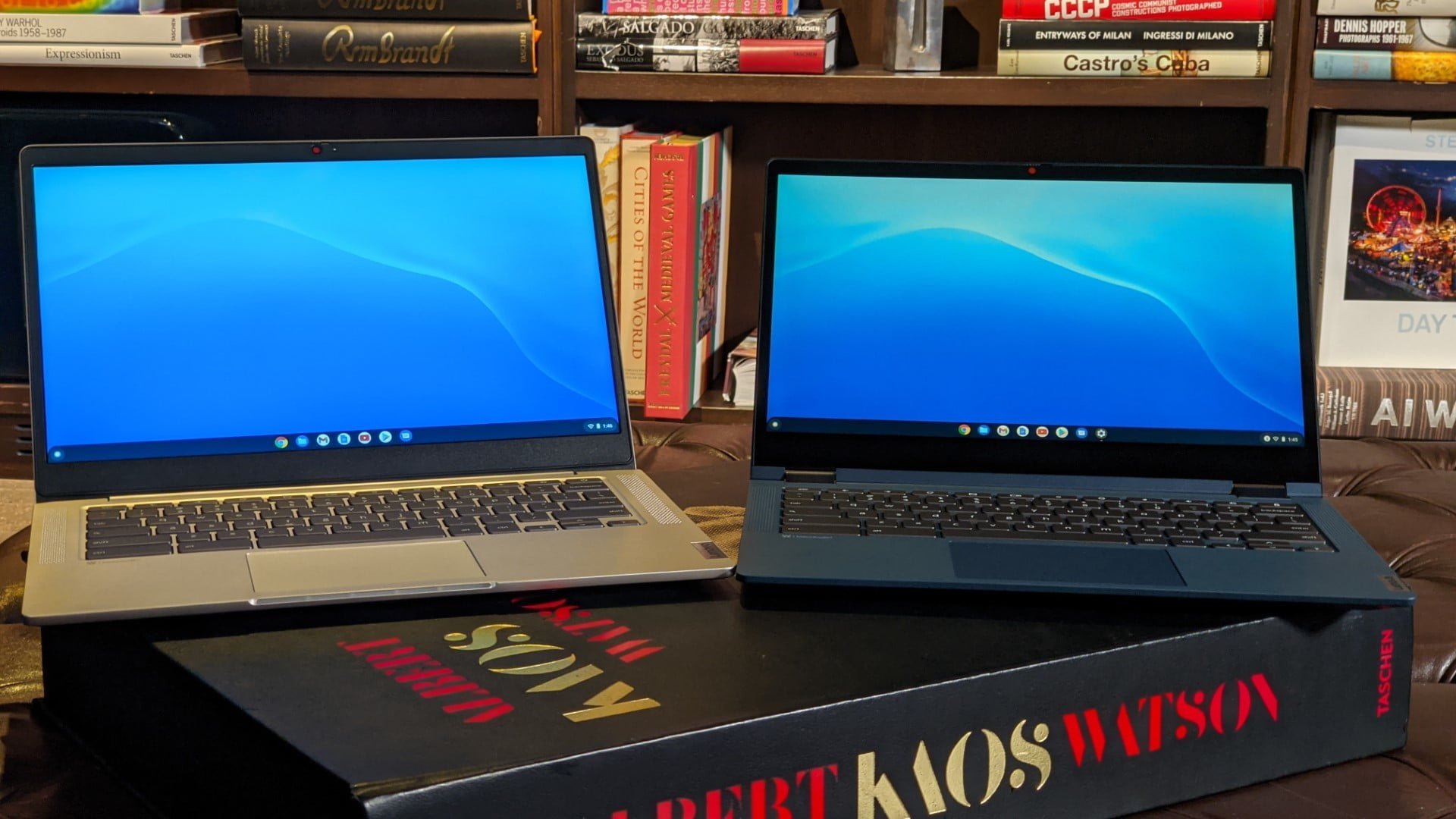Both the Lenovo 5i-14 Chromebook, as well as the Lenovo Flex 5i-13 Chromebook, are going the way of the original Samsung Galaxy Book Chromebook with a bold, unique look and design.
Coming in July and June, and priced at $439 each, these new Chromebooks look quite different from many others from the outside. The Lenovo 5i-14 Chromebook has a dual-tone look and a narrow bezel display coming in either sand or storm gray.
It sports a 14-inch full HD display with 300 nits of brightness, as well as a user-facing stereo speaker system with a built-in amplifier. Configurations include up to the 11th-generation Intel Core i5 processor, with up to 512 GB of solid-state drive storage. There’s even a front LED light bar that changes color based on battery capacity.
On the other end of the spectrum, the Lenovo Flex 5i-13 Chromebook comes in abyss blue and iron gray. This is a convertible so battery life averages about 12 hours, and it can be configured with up to 8 GB of RAM and a 512 GB solid-state drive.
Both these Chromebook models support Wi-Fi 6 and Bluetooth 5.1, and they have a USB 3.1 Gen 1 Type-A port and two USB 3.1 Gen 1 Type C ports. You’ll also find Lenovo’s signature privacy shutter so you can disable the webcam manually when it is not in use. Note that only the Lenovo 5i-14 Chromebook has the LED bar, however.

Alongside these Chromebooks, Lenovo is launching some new monitors and accessories. The 15.5-inch full HD resolution Lenovo L15 USB-C Mobile Monitor lets you double the space of any device by plugging the monitor in alongside it. It has a carrying sleeve so you can make anyplace your mobile office.
The Lenovo LC50 Modular 1080p webcam is a new product that can magnetically fasten securely atop a monitor’s slim head. Both the Lenovo L32p-30 monitor and the Lenovo L27m-30 monitor round out the list. The first is a 4K display with HDR 10 technology, and the second is more budget-friendly, with a 75-hertz refresh rate. There’s even a stand to let you tilt and swivel it to fit your own setup.
Editors’ Recommendations